Conference Calls
You may perform a Conference call for a call that is in the "Connected" state. A Conference call is when you make an "Inquiry" call to another number and upon it being answered, "Join" it with your original call so that all 3 parties can hear one another.
The blue link Confrn is available for "Connected" calls as shown here:
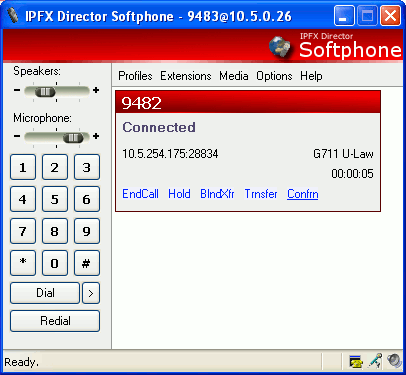
Clicking this link places the connected party on hold, and invokes the number prompt, shown here:
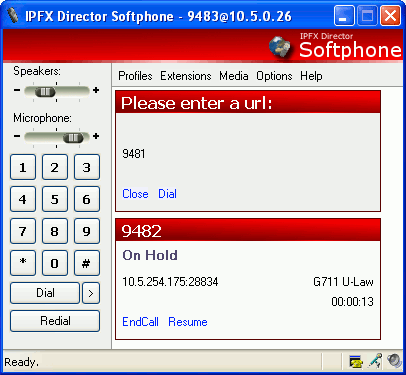
At this stage you may enter a number either with the GUI's number pad or the number pad on your keyboard. Clicking the blue Dial link causes IPFX Director Softphone to make the "Inquiry" call. This removes the number prompt from the GUI and adds the "Inquiry" call to the GUI, shown here:
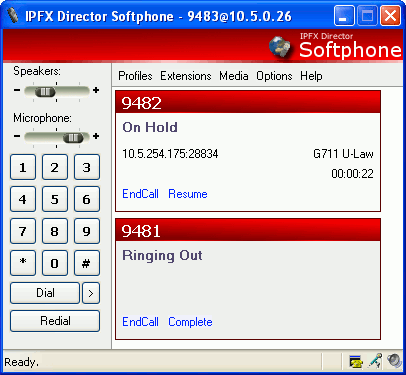
In this example our "Inquiry" call is to the extension 9481 and the original call to extension 9482 is on hold. If we press the blue Complete link now, extension 9482 is resumed from hold and you may talk to that party while you wait for the "Inquiry" call to be answered if you click on that party on the GUI.
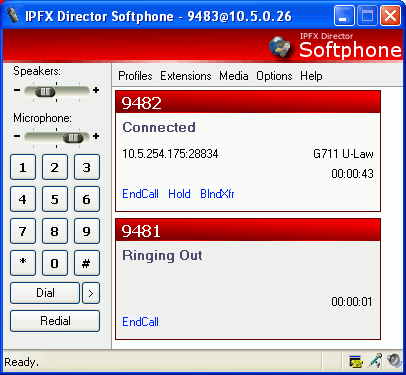
You may press the blue Complete link after the "Inquiry" call is answered if you want to talk to that party before joining them into the conference. This next screen shot shows the "Inquiry" call answered, but not yet joined into the conference call:
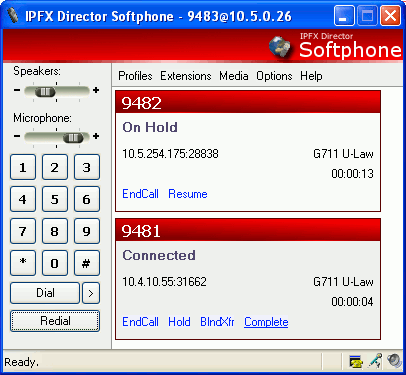
At this stage the call to extension 9482 is still on hold and you're talking to extension 4981. Pressing the blue Complete button now "joins" all 3 parties together so that they can all hear one another. A completed conference removes the blue Complete link from the GUI, shown here:
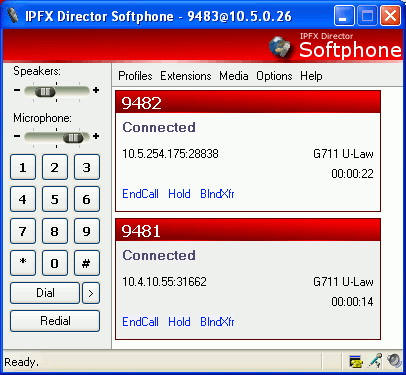
The previous screen shot shows a completed conference call; at this point each party can hear all other parties.
Hanging up in a conference call works almost exactly as you would expect. During the setup of the call, you may end any call by simply clicking the appropriate blue EndCall link. Likewise, any party may hang up at any time during setup. You may have to resume a party from hold to restore the audio path, but this is intuitive in the GUI.
In a completed conference where all parties are "joined" to one another, if a remote party hangs up, you will still be connected to the other party. However, if it is you who hangs up on either party, you will be dropped out of both calls and the other two parties will still be connected to one another.
Note: Please be aware that IPFX Director Softphone's conference ability is different than "Meet Me" conferences that you setup using IPFX Live Desktop. They have nothing to do with one another, other than both using the word "Conference".
Note 2: You may only conference in one other party to a connected call. However, be aware that either or both of the parties may conference in a second party to themselves, essentially "h Daisy-Chaining" an infinite number of conference calls together.