Using the AutoRegister Feature
The AutoRegister feature attempts to register IPFX Director Softphone automatically on startup. It uses whichever extension has been previously entered into the configuration, either via Configuration Wizard or via Options on the IPFX Director Softphone toolbar.
IPFX Director Softphone shows the AutoRegister in progress as follows:
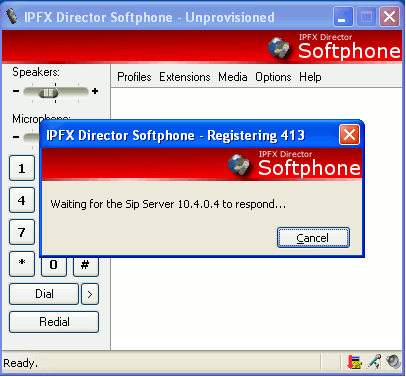
You may enable/disable AutoRegister from via Options on the IPFX Director Softphone toolbar, and also change which extension it will send in the registration message. See the section on Options for more information.
Note: If the Configuration Wizard did not download registration information, it will have configured IPFX Director Softphone to use the AutoRegister feature.