Auto Greeting
An Auto Greeting is a sound file that's automatically played whenever a call goes to the "Connected" state this is typically when a call is answered.
You enable the Auto Greeting feature by checking the box labeled "Enable auto greeting" in the media tab of the Options dialog:
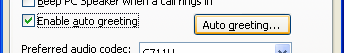
When this box is checked the button Auto greeting becomes enabled, press it to open the following dialog:

If you have an existing Auto Greeting you may press Play to listen to it.
To record a new Auto Greeting press the Record button and speak into the microphone. To stop the recording press the Stop button. You may play the recorded Auto Greeting by pressing the Play button.
The Close button will dismiss the dialog.