Hot Keys
The Hot Keys tab appears as follows:
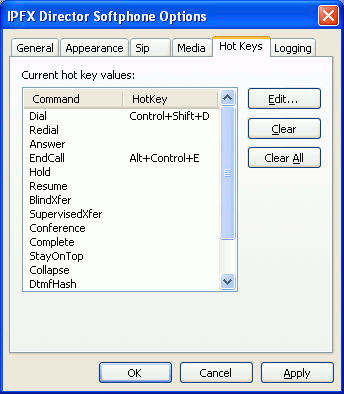
Hot Keys are special key sequences that are always active when IPFX Director Softphone is running regardless of whether or not it is the foreground window.
This means that you could change the window appearance of IPFX Director Softphone to be "SysTray" (see the section titled Appearance) and minimize IPFX Director Softphone. You could be working in another application and press the Answer Hot Key and have IPFX Director Softphone answer a call even though it is minimized to the system tray.
The Hot Keys tab lists the current state of all available hot keys. To set a new hot key select the command that you want and press the Edit button. The following dialog appears:
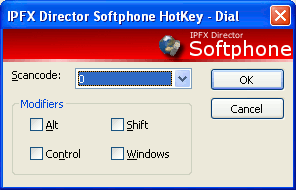
Choose a key from the drop list, and choose zero, one or more modifiers. For example, if you wanted CTRL+ALT+A to be the hot key for answering a call, you'd choose 'A' from the drop down list, and check the boxes Control and Alt, as shown next:
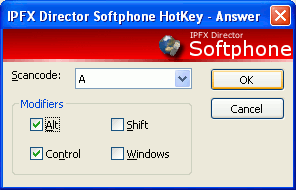
Press the button OK to set this hot key, the list box in the Hot Keys page is updated as follows:
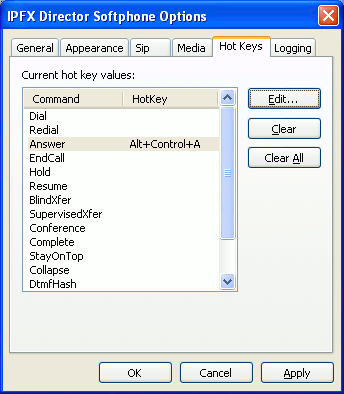
To clear a hot key, select it from the list view and press the Clear button.
To clear all hot keys press the Clear All button.
Note: Hot keys are a powerful concept; use them only if you're ready to accept the consequences. As an example of the consequences, say you set the hot key CTRL+F as the hot key for Dial you would not be able to use CTRL+F to invoke the Find mechanism in any other application that uses CTRL+F to perform a find. Every time you pressed CTRL+F IPFX Director Softphone would jump to the foreground and ask you to dial a number. You would have to shut IPFX Director Softphone down before the CTRL+F combination could be used as find again in other applications.