Telnet
IPFX Live Desktop and IPFX for Outlook can remotely control IPFX Director Softphone. This is achieved through the Telnet protocol.
When IPFX Server returns a successful registration to IPFX Director Softphone, IPFX Director Softphone responds by placing a "Telnet Connected" icon in IPFX Director Softphone's status bar, shown next:
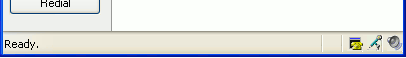
A computer can have only one Telnet connection active at one time. If some other application has grabbed the Telnet port, the icon appears as follows:
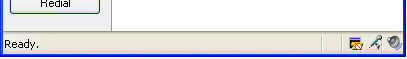
In this case IPFX Live Desktop and IPFX for Outlook will not be able to control IPFX Director Softphone, due to some other application being in control of the Telnet port.