Manually Registering
To manually register an extension with IPFX Server, select Extensions on the IPFX Director Softphone toolbar. The following dialog appears:
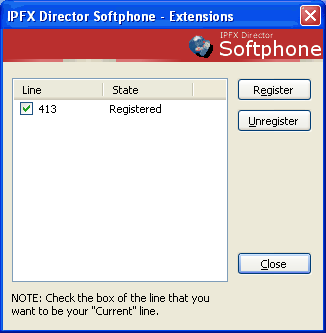
Press the Register button to display the following dialog:
Enter an extension number and press OK. Upon closing of this dialog IPFX Director Softphone will send a message to IPFX Director server.
The extensions dialog shows the progress of the registration. Once successful the extensions dialog will change the state of the extension to "Registered". At this time, call control is enabled for that extension. You may choose that extension by ticking the checkbox next to the extension number and pressing the Close button to return to the main window.