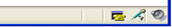Basic Options
IPFX Director Softphone allows you to configure options related to the Media support within the program. All related options are grouped under the Media tab in the Options dialog. For quick access you may click the blue Media tab in the main window, shown here:
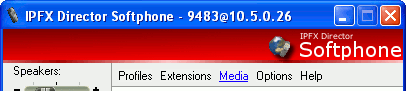
The Media tab appears as follows:
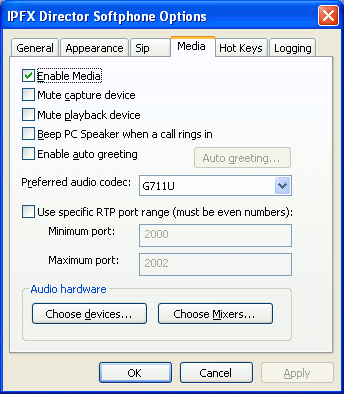
Option |
Meaning |
Enable Media |
This option enables/disables the entire media subsystem. Keep in mind that if you disable this you will not be able to be heard or hear the remote party in phone calls. |
Mute capture device |
When checked this option mutes your microphone. This option is accessible quickly from the main window's status bar (above). The mute status of the microphone device is shown here by the microphone icon. Double clicking it mutes/un-mutes the microphone. |
Mute playback device |
When checked this option mutes your speaker. This option is accessible quickly from the main window's status bar (above). The mute status of the speaker device is shown here by the speaker icon. Double clicking it mutes/un-mutes the speaker. |
Beep PC speaker when a call rings in |
Checking this item causes the computer's PC Speaker to beep when a call rings into IPFX Director Softphone. Useful when you're using headphones with your computer and the headphones are placed on the desk. |
Enable auto greeting |
Auto Greetings are discussed below. |
Preferred audio codec |
Which audio codec to use to compress/decompress audio during a call. If you're using IPFX Director Softphone over a dial-up connection you will need to choose G729. G729 compresses data to a rate that a dial-up connection can handle, however, at the expense of quality. Both G711 variants have better quality, but require a faster connection. |
Use specific RTP port range. |
Audio data is streamed using the Real-time Protocol (RTP). This protocol uses IP port numbers as a source and destination. Firewalls often block all but specifically chosen ports. Enabling this option allows you to type in a specific range of ports to use so that IPFX Director Softphone works better will Firewall software. |
Choose devices |
Pressing this button opens the Devices dialog, discussed below. Choose mixers Pressing this button opens the Mixers dialog, discussed below. |