Supervised Transferring Calls
You may Supervise Transfer a call that is in the "Connected" state. A Supervised Transfer is when you transfer a call to another number by first making an "Inquiry" call to that number. If the "Inquiry" call is answered, you may talk to that remote party before "Completing" the transfer, which is where you drop out of the conversation and transfer the "Inquiry" call to the original call.
If the "Inquiry" call is not answered, you may still "Complete" the transfer, and this scenario is termed an "Incomplete Transfer". In this case you drop out of the conversation while the "Inquiry" call is still ringing, if the "Inquiry" call is answered, the call is transferred to the original call by IPFX Server. If it's not answered, the original call may hang up.
The blue link Trnsfer is available for "Connected" calls as shown here:
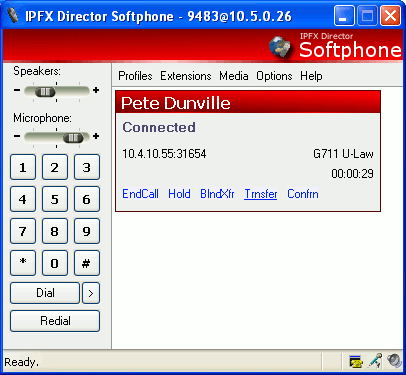
Clicking this link places the connected party on hold, and invokes the number prompt, shown here:
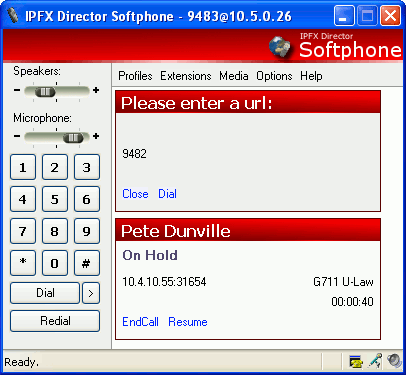
At this stage you may enter a number either with the GUI's number pad or the number pad on your keyboard. Clicking the blue Dial link causes IPFX Director Softphone to make the "Inquiry" call. This removes the number prompt from the GUI and adds the "Inquiry" call to the GUI, shown here:
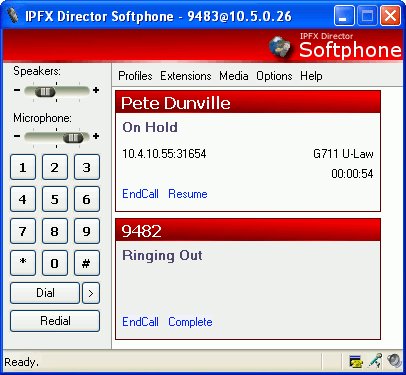
In this example our "Inquiry" call is to the extension 9482 and the original call from Pete Dunville is on hold. If we press the blue Complete link now, we would drop out of both calls and extension 9482 would have a ringing call from Pete Dunville instead of from our extension. This is an "Incomplete Transfer".
If extension 9482 answered the call you would be able to talk to that party before completing the transfer. This is shown here:
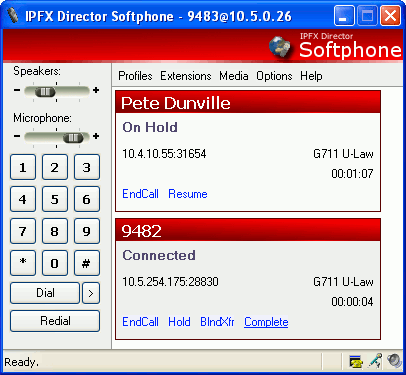
At this stage the call to Pete Dunville is still on hold and you're talking to extension 9482. Pressing the blue Complete button now completes the "Supervised Transfer". This causes you to drop out of both calls, and transfer the "Inquiry" call to the original call.
If at any stage of the transfer, you decide you don't want to continue, you may end either call by pressing the relevant blue EndCall link, and possibly resuming a party from hold.