Blind Transferring Calls
You may Blind Transfer a call that is in the "Connected" state. A Blind Transfer is when you transfer a call to another number, without knowing whether there is anybody at that number to answer the call or not, or even whether or not the number is valid.
The blue link BlndXfr is available for "Connected" calls as shown here:
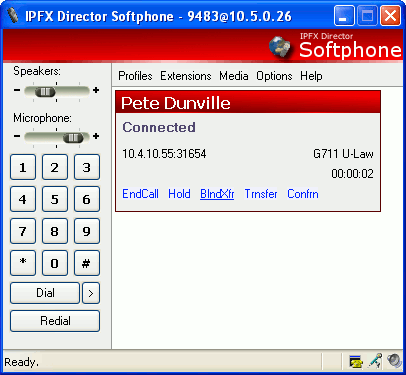
Clicking this link places the connected party on hold, and invokes the number prompt, shown here:
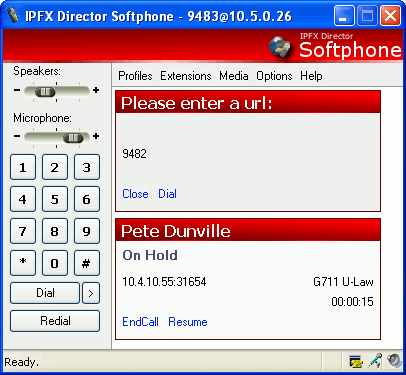
At this stage you may enter a number either with the GUI's number pad or the number pad on your keyboard. Clicking the blue Dial link causes IPFX Director Softphone to execute the Blind Transfer. This removes both the number prompt and the held call from the GUI, and the call will now be ringing at the transfer destination.
If after pressing the blue BlndXfr link you decide you don't want to transfer the call, you may press the blue Close link. This will remove the number prompt from the screen. You may press the blue Resume link for the call on hold to begin speaking to the remote party again.