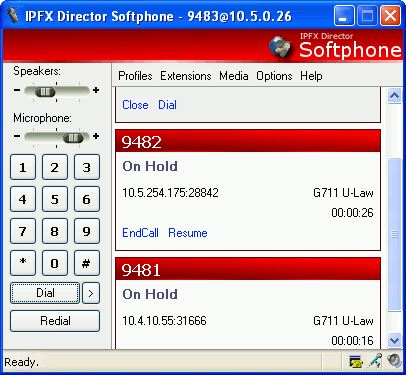Multiple Calls
You may have multiple calls at one time in IPFX Director Softphone. Each Call is represented by a separate item in the GUI's main list box, shown here:
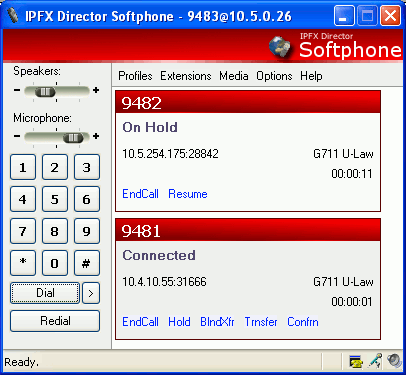
The call that is currently the "active" or the "selected" call, is the call that is tan colored, all other calls are colored white. You may have as many calls as your computer can handle - technically an infinite amount, but realistically, it's based on the amount of memory your computer has available to it.
You "select" a call as your "current" call by clicking on its box with the mouse cursor. When you do this, the previous current call will be placed on hold and be colored white. The new current call will be colored tan, if it is not on hold you will now be able to talk to that party.
Be aware that DTMF digits are sent to the "current" call, therefore to use a Voicemail or Banking service over the phone, you must ensure that the call you want digits to be sent over is the currently selected call. In the case where there's only one call in the list, it will always be the "current" call.
At any time you may click the Dial button on the left side of the GUI to display IPFX Director Softphone's number prompt, thereby enabling you to make a new call.
If you have more calls than there is room to display on the GUI, IPFX Director Softphone adds a vertical scrollbar to the right side of the GUI. This enables you to scroll through the list of available calls, shown next: