Mixers Dialog
The mixers dialog is invoked by pressing the Choose mixers button in the media tab of the Options dialog:
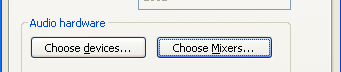
The mixers dialog appears as follows:
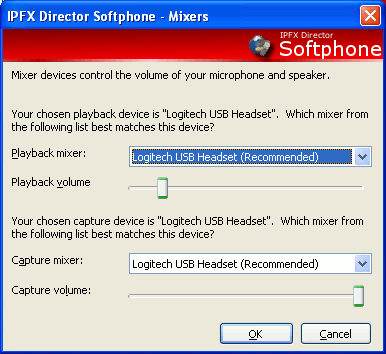
Mixer devices control the volume of the microphone and speaker. This dialog allows you to choose which mixer controls the speaker volume, and which mixer controls microphone volume.
It also provides the ability to set the volume of both mixers. IPFX Director Softphone provides a quick way to set the volume via the slider controls on the main window:

These sliders on the main window provide a convenient way during a call to modify the volume of the speaker and microphone.