Collapsing/Expanding
Double clicking the red band at the top of the main window's GUI causes the IPFX Director Softphone to collapse to a small window, shown here:
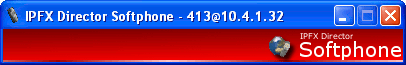
Double clicking it again causes IPFX Director Softphone to expand back to its original size. Combined with the stay on top feature, this provides a convenient mechanism for keeping IPFX Director Softphone on screen, but not intrusive.