Call Control
Call control can be defined as the actions taken to manage calls within IPFX Director Softphone. All call control happens within the main window of IPFX Director Softphone and is managed within the main list box control within the Graphical User Interface (GUI), shown here:
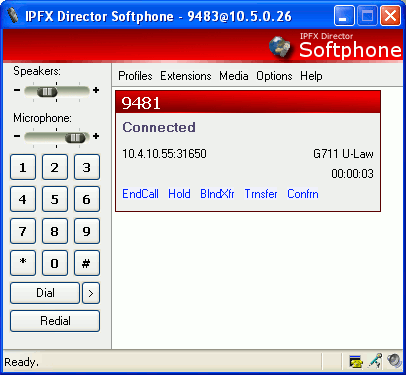
This screen shot shows a call to extension 474. It indicates that it's a connected call, meaning IPFX Director Softphone is currently streaming audio to the remote party, and streaming audio from the remote party. The screen shot also shows the remote party's IP address, which audio codec is being used to compress/decompress the audio data, and that the call has been connected for 2 seconds.
The screen shot also shows which call control mechanisms are available given the call's current state. In this example this call has available to it: EndCall, Hold, BlindXfer, Transfer and Confrn. Each of these call control mechanisms is a link that can be clicked on with the mouse cursor to perform the corresponding action. Each call control mechanism is discussed in the following sections.