|
Version |
Date |
Comments |
| 1.21 |
2008-10-14 |
- UML class diagram symbols
- Line start/end marker can be changed in toolbar
- Print scaling setting
- Link point markers (red x) only shown while dragging an object
- New improved antialiasing algorithm
- Object shadows option
- Find text function
|
| 1.20 |
2008-03-16 |
- Improved Vista support
- Diamond line end style
- Line segments style for curve lines
- New outline connector style
- Scaling anchors on objects in group to support scaling of a group
- Bitmap alpha blending (cannot be used with halftone scaling)
- Antialiasing in slide show and bitmap export
- Text formatting bugfix
- Easier editing of link points using the mouse
|
| 1.19 |
2007-06-05 |
- Closed curve can be converted to polygon and filled
- Preview of template palettes in load dialog
- Preview/thumbnails of diagrams in Explorer
- Flowchart palette based on the work of Allen Titley and Alessandro Visentin and others
- Move up/down buttons in link editor
- Template palette remembered from last run
|
| 1.18 |
2006-12-30 |
- Ctrl+arrow keys move selected objects by one grid unit
- Ctrl+Alt+arrow keys move selected objects by one screen pixel
- Layer menu can be opened from the status bar
- New menu shortcut system: Just begin typing the name of the menu item or press F10
- Fixed bug in formatting of text with different font sizes and multiple lines
- Radius property on rectangles and connectors (only works with solid line style)
- Symmetrical resizing of objects using the Shift key (press Shift AFTER pressing the mouse button on a corner)
- Fixed bug with text on objects related to multi-byte character sets
|
| 1.17 |
2006-09-26 |
- Resizing of group objects
- Anchors on grouped objects for use when resizing
- GUI design palette
- Screen saver disabled during full screen slide show
|
| 1.16 |
2006-06-06 |
- New text translation system with plain text language files
- User interface updates
- Popup note text attribute (\N)
- A number of bugfixes
|
| 1.15 |
2006-01-07 |
- Text color (\C) attribute
- Improved BMP and JPEG import
- Better handling of "Large fonts" setting in Windows
- New program help file
|
| 1.14 |
2005-08-12 |
- Links between pages (\Apage)
- User interface updates
- Underline (\U) and overline (\O) text
- Improved text editing dialog
|
| 1.13.2 |
2005-02-06 |
|
| 1.13 |
2005-01-23 |
- Links between documents (\Afilename.ddd)
- Text margin
- User interface updates
|
| 1.12 |
2004-08-07 |
- Problem with graph plotter in expression evaluator fixed
- Link point deletion bugfix
- Non-Latin characters in translation supported
- Windows® XP theme support
|
| 1.11 |
2004-05-31 |
- GIF import/export
- Double arrow type
- Minor improvements
|
| 1.09 |
2004-03-18 |
- Slide show capabilities
- More keyboard shortcuts
- Option to align objects to page or selection boundaries
- Spell checker
- Rotation (only implemented for some object types)
|
| 1.00 |
2004-02-19 |
- Double-click object to edit text
- Multiple connected lines can be drawn by left/right clicking while
drawing
- Object style editing in tool bar
|
| 0.99 |
2004-01-24 |
- Connect links option
- Connections marked with green boxes when objects are selected
|
| 0.98 |
2004-01-15 |
- Paste special option
- Text objects no longer has a link point
- Font name and size can be changed in text labels
- Template palette can be edited as normal diagram page
- New line styles
- Holding Ctrl while editing changes edit mode for lines, shapes and
pictures
- Holding Alt while editing will disable "snap to grid"
|
0.97
|
2003-12-26 |
- Expression evaluator precision and plot axis auto-scaling improved
- Import MNG pictures
- New text alignment options
- Language module
|
| 0.96 |
2003-12-06 |
- New page properties dialog
- Default line width changed to 3/4 point
|
| 0.94 |
2003-11-25 |
- Multi-layer designs
- Automatic renaming of objects to match text
- Additional object shapes
|
| 0.92 |
2003-11-12 |
- All objects/text can be converted to metafile objects
- Rotation of metafile objects
|
| 0.91 |
2003-11-08 |
- Object tree display
- Curve object type
|
| 0.90 |
2003-10-25 |
|
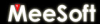 Diagram Designer
Diagram Designer



