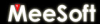 Diagram Designer
Diagram Designer
 |
Rectangle Properties |
|
 |
(RectangleObject) |
Values shown in the table are simply types of values to be entered for a given property. Some common properties may be linked to a single description on this or another page.
 |
||
| Property | Value | Comments |
| Name: | text | See Line Properties |
| Text: | text | See Text Properties |
| Horizontal text alignment: | See → | See Text Properties |
| Vertical text alignment: | See → | See Text Properties |
| Text margin: | number | See Text Properties |
| Left: | number | See Text Properties |
| Top: | number | See Text Properties |
| Width: | number | See Text Properties. |
| Height: | number | See Text Properties |
 |
||
| Property | Value | Comments |
| Line width: | number | See Line Properties |
| Line color: | See → | See Line Properties |
| Fill color: | See → | Color is
chosen from a standard Windows® color dialog. The body an object will
adopt the selected color, ie. the object is filled with the color.
The  button will clear the color, rendering the object body transparent.
You can play with fill colors using the Color Test
tool.
button will clear the color, rendering the object body transparent.
You can play with fill colors using the Color Test
tool. |
| Text color: | See → | See Line Properties |
 |
|
