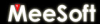 Diagram Designer
Diagram Designer

|
Object Properties |
|
 |
All Diagram Designer objects - except InheritedLayer objects - have user editable properties. Some properties are common to most or all objects while some are particular to a specific object type. Object properties are available by selecting an object, then using the right-click context menu. The properties dialog can also be accessed by double-clicking the object in the Object Tree.
Following are descriptions of object properties for each object type.
| Object name | Common name | Comments |
| StraightLine | Line | see Line Properties |
| ConnectorLine | Connector, AxisLine | See Connector Properties |
| CurveLine | Curve | See Curve Properties |
| TextObject | Text | See Text Properties |
| RectangleObject | Rectangle | See Rectangle Properties |
| EllipseObject | Ellipse | See Ellipse Properties |
| GroupObject | Group | See Group Properties |
| PolygonObject | Polygon | See Polygon Properties |
| BitmapObject | Bitmap | See Bitmap Properties |
| MetafileObject | Metafile | See Metafile Properties |
| FlowchartObject | Flowchart Object | 8 sub-categories exist for this object:
|
| InheritedLayer | Inherited Layer | Shown in Object Tree as (eg.) Page p Layer 3. See Inherited Layer Properties |
 |
