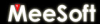 Diagram Designer
Diagram Designer
 |
Inherited Layer Properties |
|
 |
(InheritedLayer) |
Values shown in the table are simply types of values to be entered for a given property. Some common properties may be linked to a single description on this or another page. Although inherited layers have object properties, there is usually no need to alter the default properties.
Accessing Inherited Layer Properties
Inherited layers cannot be selected from the Diagram pane. Selecting an inherited layer object from the Object Tree will allow the user to either:
- use the right-click context menu on the object (in the Diagram pane)
- double-click on the object in the Object Tree pane to directly access Properties
 |
||
| Property | Value | Comments |
| Name: | text | See Line Properties |
| Left: | number | See Text Properties. Default Left value is 0; inherited layer is places at the left edge of the page. |
| Top: | number | See Text Properties. Default Left value is 0; inherited layer is places at the top edge of the page. |
| Width: | number | See Text Properties. Default Width value is the same as page width, as set in the Page Properties dialog. If desired (why?) this value may be altered. This will affect the appearance of any objects on the inherited layer. |
| Height: | number | See Text Properties. Default Height value is the same as page height, as set in the Page Properties dialog. If desired (why?) this value may be altered. This will affect the appearance of any objects on the inherited layer. |
 |
|
