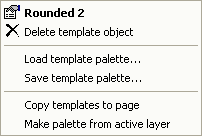The Object Context (ie. right-click) menu is available when hovering over an
object in the Object Tree or in the Diagram pane. Although it does not
provide any new functionality, it does provide easy access to some common tools.
Click on an item for more information
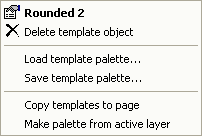
Rounded 2
| |
 |
- This item is the object's name and also (when clicked) opens the
object's properties dialog. Note that it is possible to re-position
template objects once they are added to a template (including the standard
template); use the Left and
Top properties to relocate objects.
|
Delete template object
| |
 |
- deletes an object from the template. No confirmation
prior to delete is done and Undo will not restore the object.
If objects are deleted from any template, the original template can be
re-loaded to restore the object(s);
re-starting Diagram Designer will restore objects in the
standard template.
|
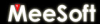 Diagram Designer
Diagram Designer