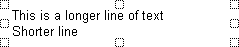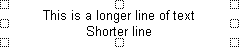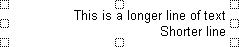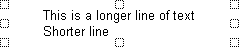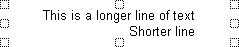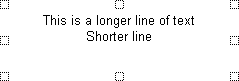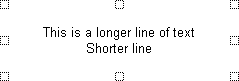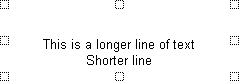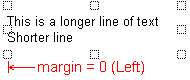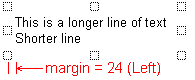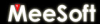 Diagram Designer
Diagram Designer
 |
Text Properties |
|
 |
(TextObject) |
Values shown in the table are simply types of values to be entered for a given property. Some common properties may be linked to a single description on this or another page.
 |
||||||||||||||||||||||||||||||||
| Property | Value | Comments | ||||||||||||||||||||||||||||||
| Name: | text | See Line Properties | ||||||||||||||||||||||||||||||
| Text: | text | Text entered here is displayed at the middle of the line (or in the center of other objects). All text formatting parameters available may be used, if desired. It may be more convenient to double click on the object to open the Edit text dialog - parameters are displayed there for reference. | ||||||||||||||||||||||||||||||
| Horizontal text alignment: | See → | The items
are use to align text (relative to the containing box) horizontally.
In the examples below, the text margin is set to
24.
|
||||||||||||||||||||||||||||||
| Vertical text alignment: | See → | The items
are use to align text (relative to the containing box) horizontally.
In the examples below, the text margin is set to
24; horizontal text alignment is center.
|
||||||||||||||||||||||||||||||
| Text margin: | number | Measured
in 1/4 points (1 point = 1/72 inch), this value controls the space between
the edge of text and the edge of the text box (ie. container).
This value is only applicable to
Using other alignments, this value has no effect. The examples show horizontal margins; vertical margins are affected in a similar manner.
|
||||||||||||||||||||||||||||||
| Left: | number | Sets the location of the the text box, relative to the left edge of the page (0 = @ left edge). Number is in current units, as set in the Options dialog. | ||||||||||||||||||||||||||||||
| Top: | number | Sets the location of the the text box, relative to the top edge of the page (0 = @ top edge). Number is in current units, as set in the Options dialog. | ||||||||||||||||||||||||||||||
| Width: | number | Sets the width of the the text box. Number is in current units, as set in the Options dialog. Note that the text will still be visible even if the box is too small to contain it. | ||||||||||||||||||||||||||||||
| Height: | number | Sets the height of the the text box. Number is in current units, as set in the Options dialog. Note that the text will still be visible even if the box is too small to contain it. |
 |
||
| Property | Value | Comments |
| Text color: | See → | See Line Properties |
 |
|