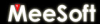 Diagram Designer
Diagram Designer
 |
Group Properties |
|
 |
(GroupObject) |
Values shown in the table are simply types of values to be entered for a given property. Some common properties may be linked to a single description on this or another page.
 |
||
| Property | Value | Comments |
| Name: | text | See Line Properties |
| N link points defined: | See → |
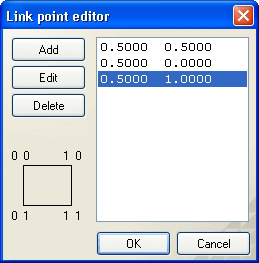 Shows
the current number of link points for this object prior to entering the
editor. Pressing the Shows
the current number of link points for this object prior to entering the
editor. Pressing the
 button will enter the link point editor, while pressing
button will enter the link point editor, while pressing
 will clear (ie. delete) all current link points.
will clear (ie. delete) all current link points.The link point editor allows the user to assign, edit or delete link points. A group object has no native link points; link points of the original objects are masked when the group object is created. All link points entered are relative to the current bounding box - see below. Once entered, link points will show on the object and can be used to link to other objects. Link points for group objects may be added in any order, while adding links points for a polygon object must be done in the order of polygon vertices. The link point editor has no provision for reordering link points; link points must be entered in order. Group objects without link points still obey the snap grid; the bounding box is aligned with the snap grid. |
| Link positions: | See → | If the
 box is checked, link points defined for this group object are adjusted
for line width. Link points on the outside perimeter of the
bounding box are moved to the center of any perimeter lines, rather than
the outside edge of the line; the bounding box is adjusted
accordingly. Note that objects linked to the current link points of a
group object will be affected when Inner bounds is enabled.
Also note that the location of link points is always relative the bounding
box; enabling Inner bounds will adjust the positions of all link
points accordingly.
box is checked, link points defined for this group object are adjusted
for line width. Link points on the outside perimeter of the
bounding box are moved to the center of any perimeter lines, rather than
the outside edge of the line; the bounding box is adjusted
accordingly. Note that objects linked to the current link points of a
group object will be affected when Inner bounds is enabled.
Also note that the location of link points is always relative the bounding
box; enabling Inner bounds will adjust the positions of all link
points accordingly. |
 |
||
| Property | Value | Comments |
| Group objects have no editable Style properties. |
 |
|
