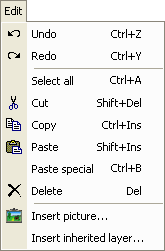Click on an item for more information
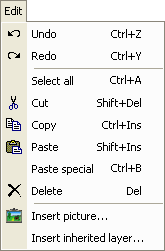 |
Undo
| |
 |
- undo last operation (eg. cut, paste, move, etc.). Objects
affected by the last operation are restored to their previous state.
The number of undo operations available (ie. Undo history size) is set
in the Options dialog (ie.
File/Options).
|
Redo
| |
 |
- redo the last undo. If undo was used, this operation
restores the objects to their state before the undo was
executed.
|
|
Cut
| |
 |
- cuts the selected object(s) to the clipboard - objects are removed
from the diagram. Note that Windows® provides a native keyboard
shortcut of Ctrl+X for this function. Users may find this more
convenient as it is a one-handed combination.
|
Copy
| |
 |
- copies the selected object(s) to the clipboard - objects are left
intact. Note that Windows® provides a native keyboard shortcut of
Ctrl+C for this function. Users may find this more convenient as it
is a one-handed combination.
|
Paste
| |
 |
- pastes the clipboard contents (object or objects) to the diagram.
Objects are pasted near the original (if copied or cut from the diagram)
and may be moved to another position. Diagram Designer can also
paste text or images copied to the clipboard by other applications; images
are inserted as bitmaps regardless of their original format. Such
objects are pasted near the current top of the Diagram pane. Note
that Windows® provides a native keyboard shortcut of Ctrl+V for this
function. Users may find this more convenient as it is a
one-handed combination.
|
Paste special
| |
|
- If Diagram Designer does not completely understand the format of data
in the clipboard, the Paste special routine should allow the user to paste
the data anyway, converting it to a different format. For example,
copying colored text from a word processor likely puts Rich Text format
text in the clipboard. Attempting to use Paste in Diagram Designer
just pastes the (uncolored) text, while using Paste special allows the
user to choose between Text and Windows® metafile format. The
metafile format, although restrictive in editing capability (by Diagram
Designer) does show the text as originally colored.
|
Delete
| |
 |
- deletes an object or objects without copying them to the
clipboard. Objects removed in this fashion can be re-instated by
using undo.
|
Insert picture...
| |
 |
- this tool allows insertion of a picture as a bitmap. Although
similar to Paste (or Paste
special), it differs in that copying the image to the clipboard is not
necessary; the image file can be imported directly.
|
Insert
inherited layer...
| |
|
- see Using layers for a
discussion of layering and inserting an inherited layer.
|
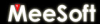 Diagram Designer
Diagram Designer


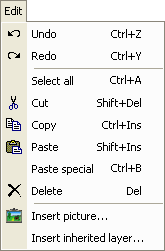






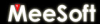 Diagram Designer
Diagram Designer