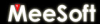 Diagram Designer
Diagram Designer

|
Glossary |
|
 |
| TERM | MEANING/comments |
| atomic | re: objects, an atomic object is in its simplest form, that is, it cannot be separated into components. The term atomic comes from Lisp, an early programming language. |
| bitmap | a simple image format, containing a rectangular array of colored pixels. Bitmaps, while used extensively in Windows®, are seldom used for final images, since they offer no compression (size reduction). |
| bounding box | an imaginary (although it may be visible) box which contains an object or collection of objects. The size of a bounding box is determined by the X and Y extremities of the object(s). |
| canvas | the term applied to the actual drawing area of a diagram, similar to the canvas of a painting |
| CHM | the file extension of a compiled HTML help file. CHM files exhibit most of the properties of true HTML files, but have the advantage that multiple files (such as a complete website) may be compiled to a single file. |
| context (menu) | a context menu is a Windows® menu, only visible when the mouse is hovered over a specific location (such as an object), then the right-mouse button is clicked. Context menus provide an easy way to access features specific to a particular object or window location. |
| dictionary | a spell check dictionary (for Diagram Designer) is simply a collection of words, arranged in alphabetical order for high speed searching |
| expression | an expression (mathematical) consists of mathematical notation which can be evaluated (usually) to a single numeric value, eg. 1 + (23 * 6) * sine (85) |
| flowchart | a diagram explaining (pictorially) the sequence of events in a process, program, etc. |
| flowchart object | the name for a class of Diagram Designer object which can be used as a symbol in a flowchart |
| grid | a rectangular array of points (user alterable) which provides a visual cue as to object location. See snap. |
| group | a collection of diagram objects, joined together to form a single object |
| inherited (layer) | Object inheritance (in the programming realm) means that an object is created from other objects and adopts (inherits) all the properties of those objects. An inherited layer is an object inserted into a diagram which adopts all the properties of the target layer. |
| layer | see Using Layers |
| link | an internal connection made between a line or connector and an object |
| link point | a point on an object (either internal or user created) to which a line or connector may be linked |
| MDI | Multiple Document Interface - a method used by many Windows® programs to accommodate multiple documents open in a single program |
| metafile | see Object_menu/Convert_to_metafile |
| node | in curve objects, the location of a key deflection point in a continuous curve |
| object | a collection of lines and arc, etc. which is bound together to form a single shape |
| object tree | the leftmost pane (optionally visible) showing the hierarchy of current objects in the diagram |
| page | each diagram can contain separate pages, in effect, a different diagram. This concept is similar to spreadsheets which can contain multiple pages in the same file. |
| palette | the rightmost pane in the main screen, showing the collection of template objects |
| pane | a portion of a window which allows separate content, much like the panes of a wood frame window |
| point | a old printing unit, adopted from the printing press use. One point = 1/72 inch. |
| preview | a view of the diagram, as it would be printed - user grid is masked, background is set to white, etc. |
| properties | object properties are those features which determine the quality or behaviour of the object. Object properties include: line width, line color, text size, etc. |
| registry | the single repository of Windows® configuration data. The registry can be edited by a user (with care!). |
| shortcut | a file in Windows® which allows quick and easy access to another location or file |
| slide show | a mode which allows full page viewing of diagram pages, providing easy movement between pages |
| sliders | Windows® controls which allow viewing of an window which is larger than the page |
| snap | feature which allows objects to be easily aligned with a user grid |
| stencil (global) | see Using Layers |
| template | a pre-made object which can be inserted into a diagram |
| zip (archive) | a common compression format used to collect files into a single file (a single file containing multiple compressed files) |
 |
