CD Write MPC FIFO VI
Owning Palette: Predictive Control VIs
Installed With: Control Design and Simulation Module
Writes a control action setpoint, output setpoint, or disturbance profile window to the MPC FIFO. You then use the CD Read MPC FIFO VI to read values from this MPC FIFO. | Note Refer to Chapter 18, Creating and Implementing a Model Predictive Controller, of the LabVIEW Control Design User Manual for information about using this VI. |
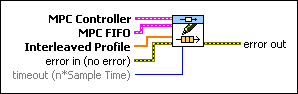
 Place on the block diagram Place on the block diagram |  Find on the Functions palette Find on the Functions palette |
 | MPC Controller specifies the predictive controller model this VI uses. You create this model by using the CD Create MPC Controller VI. | ||||||
 | MPC FIFO specifies the MPC FIFO this VI uses. You create this MPC FIFO by using the CD Create MPC FIFO VI. | ||||||
 | Interleaved Profile specifies the values of the control action setpoint, output setpoint, or disturbance profile window to write to the MPC FIFO. | ||||||
 | error in describes error conditions that occur before this VI or function runs.
The default is no error. If an error occurred before this VI or function runs, the VI or function passes the error in value to error out. This VI or function runs normally only if no error occurred before this VI or function runs. If an error occurs while this VI or function runs, it runs normally and sets its own error status in error out. Use the Simple Error Handler or General Error Handler VIs to display the description of the error code.
Use exception control to treat what is normally an error as no error or to treat a warning as an error.
Use error in and error out to check errors and to specify execution order by wiring error out from one node to error in of the next node.
| ||||||
 | timeout (n*Sample Time) specifies the time, in number of samples, to wait for an empty slot in the MPC FIFO. This VI multiplies the timeout value n by the sample time. The default value is 1. | ||||||
 | error out contains error information. If error in indicates that an error occurred before this VI or function ran, error out contains the same error information. Otherwise, it describes the error status that this VI or function produces.
Right-click the error out front panel indicator and select Explain Error from the shortcut menu for more information about the error.
|




