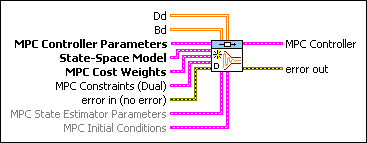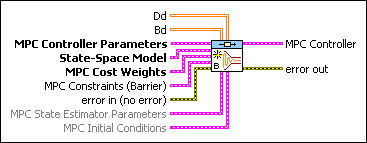| u min init specifies the initial minimum limit of the control action. This VI uses this limit for constraint optimization along the Control Horizon.
If you do not specify a limit, LabVIEW uses a limit of –∞.
|
 | u min final specifies the final minimum limit of the control action. This VI uses this limit for constraint optimization along the Control Horizon.
If you do not specify a limit, LabVIEW uses a limit of –∞.
|
 | u min tolerance specifies the tolerance range for the minimum limit of the control action. The penalty on the cost function becomes active when u drops below u min + u min tolerance.
|
 | u min penalty specifies the penalty on the cost function for the minimum limit of the control action when u equals u min. The penalty on the cost function becomes active when u drops below u min + u min tolerance.
|
 | u max init specifies the initial maximum limit of the control action. This VI uses this limit for constraint optimization along the Control Horizon.
If you do not specify a limit, LabVIEW uses a limit of ∞.
|
 | u max final specifies the final maximum limit of the control action. This VI uses this limit for constraint optimization along the Control Horizon.
If you do not specify a limit, LabVIEW uses a limit of ∞.
|
 | u max tolerance specifies the tolerance range for the maximum limit of the control action. The penalty on the cost function becomes active when u exceeds u max – u max tolerance.
|
 | u max penalty specifies the penalty on the cost function for the maximum limit of the control action when u equals u max. The penalty on the cost function becomes active when u exceeds u max – u max tolerance.
|
 | y min init specifies the initial minimum limit of the plant output. This VI uses this limit for constraint optimization along the Prediction Horizon.
If you do not specify a limit, LabVIEW uses a limit of –∞.
|
 | y min final specifies the final minimum limit of the plant output. This VI uses this limit for constraint optimization along the Prediction Horizon.
If you do not specify a limit, LabVIEW uses a limit of –∞.
|
 | y min tolerance specifies the tolerance range for the minimum limit of the plant output. The penalty on the cost function becomes active when y drops below y min + y min tolerance.
|
 | y min penalty specifies the penalty on the cost function for the minimum limit of the plant output when y equals y min. The penalty on the cost function becomes active when y drops below y min + y min tolerance.
|
 | y max init specifies the initial maximum limit of the plant output. This VI uses this limit for constraint optimization along the Prediction Horizon.
If you do not specify a limit, LabVIEW uses a limit of ∞.
|
 | y max final specifies the final maximum limit of the plant output. This VI uses this limit for constraint optimization along the Prediction Horizon.
If you do not specify a limit, LabVIEW uses a limit of ∞.
|
 | y max tolerance specifies the tolerance range for the maximum limit of the plant output. The penalty on the cost function becomes active when y exceeds y max – y max tolerance.
|
 | y max penalty specifies the penalty on the cost function for the maximum limit of the plant output when y equals y max. The penalty on the cost function becomes active when y exceeds y max – y max tolerance.
|
 | du min init specifies the initial minimum limit of the rate of change in control action. This VI uses this limit for constraint optimization along the Control Horizon.
If you do not specify a limit, LabVIEW uses a limit of –∞.
|
 | du min final specifies the final minimum limit of the rate of change in control action. This VI uses this limit for constraint optimization along the Control Horizon.
If you do not specify a limit, LabVIEW uses a limit of –∞.
|
 | du min tolerance specifies the tolerance range for the minimum limit of the rate of change in control action. The penalty on the cost function becomes active when du drops below du min + du min tolerance.
|
 | du min penalty specifies the penalty on the cost function for the minimum limit of the rate of change in control action when du equals du min. The penalty on the cost function becomes active when du drops below du min + du min tolerance.
|
 | du max init specifies the initial maximum limit of the rate of change in control action. This VI uses this limit for constraint optimization along the Control Horizon.
If you do not specify a limit, LabVIEW uses a limit of ∞.
|
 | du max final specifies the final maximum limit of the rate of change in control action. This VI uses this limit for constraint optimization along the Control Horizon.
If you do not specify a limit, LabVIEW uses a limit of ∞.
|
 | du max tolerance specifies the tolerance range for the maximum limit of the rate of change in control action. The penalty on the cost function becomes active when du exceeds du max – du max tolerance.
|
 | du max penalty specifies the penalty on the cost function for the maximum limit of the rate of change in control action when du equals du max. The penalty on the cost function becomes active when du exceeds du max – du max tolerance.
|

 Place on the block diagram
Place on the block diagram Find on the Functions palette
Find on the Functions palette