Home > Getting Started Guide > Defining Report Properties > Moving and Deleting Columns
Moving and Deleting Columns
Moving Columns
If you want the columns to appear in a certain order in Microsoft® Excel®, you can change their order in the Properties window.
From the Properties window, select the Columns tab
Select the desired column/s
Click Move Up or Move Down
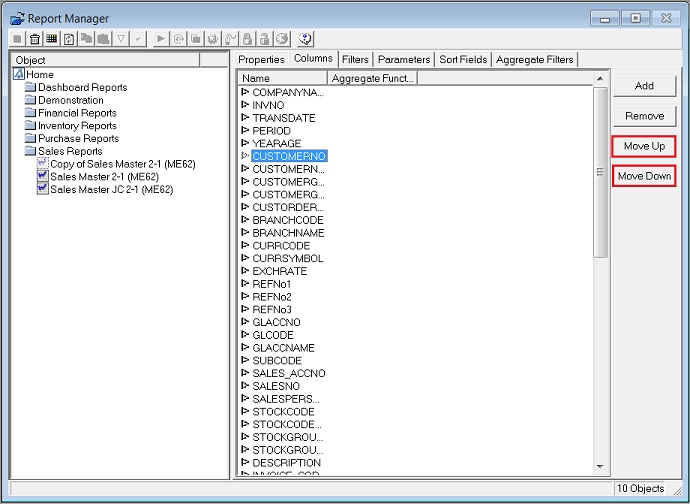
OR
Select the desired column/s
Drag to the appropriate position.
Deleting Columns
From the Properties window, right click on the desired column.
Click Delete.
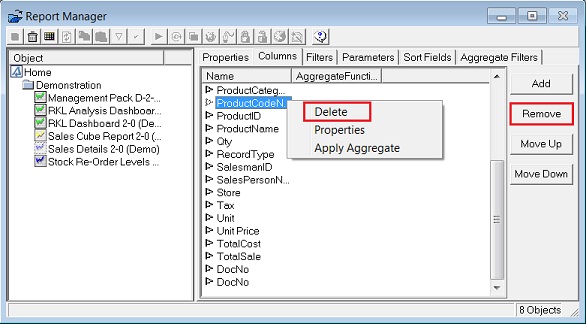
or
From the Properties window, Click on the desired column.
Click Remove.