Home > Connector > Getting Started > What is the Connector Tool ?
What is the Connector Tool ?
The Connector allows an organization's System Administrator to make a connection to their database so as to access the relevant tables for reporting purposes. It also allows an organization's System Administrator to configure the metadata so as to empower the users to create their own reports. The Connector will typically be used by an organization's System Administrator or the relevant technically skilled person.
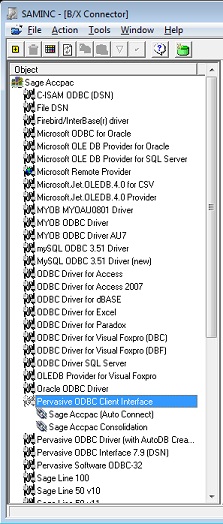
To use the functions of the Connector, you will first need to select an object (i.e. a Data Connection, Data Container or Data Expression) in the Object window.
When you have selected an object in the Object window, you can edit the properties of your chosen object by using the Properties fields provided in the Properties window.
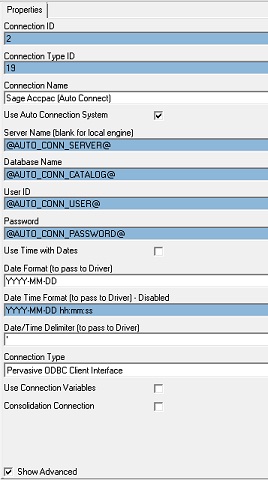
To save any changes you make to the properties of your chosen object, you must click the Apply button.
The Connector also includes a standard windows Menu bar and a Connector Toolbar to simplify the use of the Sage Accpac Intelligence software functionality.