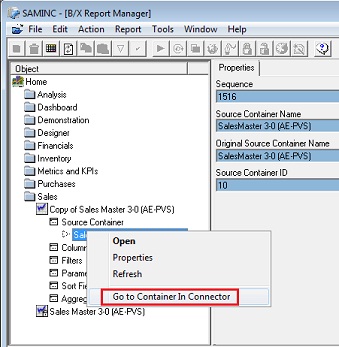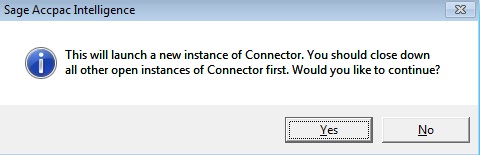Home > Connector > Data Containers > GoTo Container
GoTo Container
The Data Container that a report is running from can be viewed from within the Report Manager module. This makes it easier to identify the source container to which tables or expressions must be added should the reports running from this container need updating.
Step by step process:
- Double click the report.
- Double click Source container.
- Right click the report.
- Click Goto Container in Connector Tool.
- The following dialog box will appear asking if you would like to open another instance of the Connector.
- Click Yes.
- Your container that the selected report is running from will now be selected in the Connector.