Home > Tutorials > Report Manager Tutorial > Report Creation Overview > The Report Creation Process
The Report Creation Process
The main purpose of the Report Manager is to create and maintain Sage Accpac Intelligence reports linked to Excel. Creating a report is a five part process:
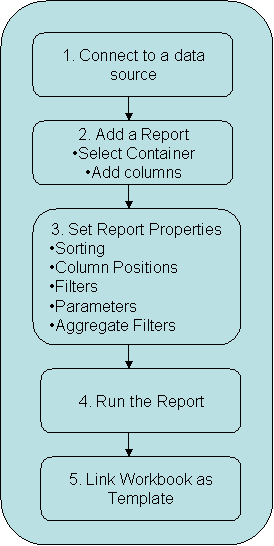
Report Creation Process
Add a Folder
Folders contain all the reports related to a particular topic. For example, all reports related to a particular financial year or reports related to the stock of a company. You cannot create subfolders.
Add a Report
The report process is wizard driven and you are required to select a container to create the report from.
Note: The data container is created in the Connector .
Set Output Properties
Output properties govern the type and manner in which your data is displayed in Excel. For example, you are able to apply filters to restrict the amount of data displayed or apply aggregate functions to summarize the data.
Run the Report
The first time a report is created it is necessary to run the report and then link it back to Sage Accpac Intelligence as an Excel template. Subsequent report runs of the report will automatically use the allocated template.
Link Excel
Once a report’s data has been exported to Excel it is necessary to link it to Sage Accpac Intelligence as an Excel template. This process enables you to create complex templates that will always have access to the latest data at the reports run time.
The following exercises take you through these processes.