Home > Analysis Module > Tutorials > Creating a New Cube Definition > Adding a Dimension
Adding a Dimension
Add a dimension called Date (not to be confused with the Date Dimension Tool)
It will add value to a cube report on customer sales to be able to show on which days sales were made. To provide the relevant date information we need to add another dimension to the cube. By creating a date dimension we will be able to summarise YTD figures while still retaining drill down functionality to the lowest level, daily sales.
On the Sales Demo Cube in your Demonstration Folder, select the Dimensions Tab
Click on the Add Button
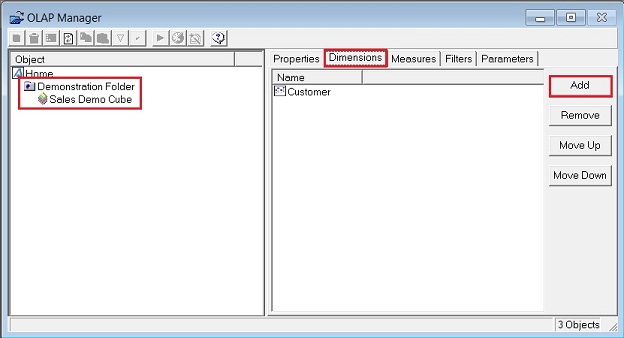
Enter a name for the Cube Definition and click on OK
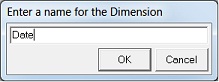
Add the Date Source Expression to create a Date Dimension Level
Note: Once you have selected the Date field, the Analysis Module will automatically recognizes it as a date field and displays various predefined date levels. Select the date levels you will wish to display in your report.
Select date levels as Year, Quarter, Month, Week and Day and then click on Apply.
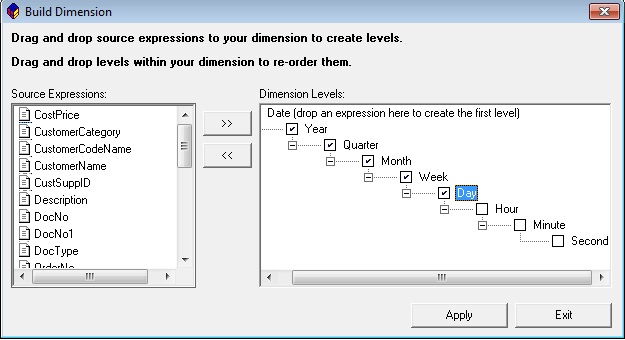
Proceed to Generate the New Cube