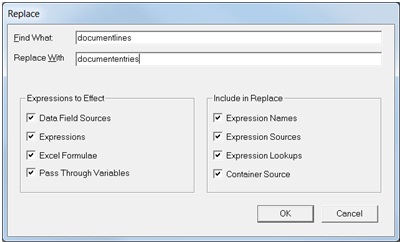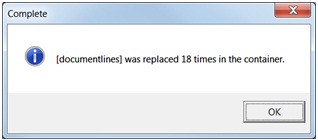Home > Connector > Data Containers > Find and Replace
Find and Replace
The Find and Replace feature in the Connector lets you change all instances of a name change, for example a table name that has changed.
Open the Connector and right click on the affected container.
Select Find and Replace
Enter the existing table name under Find What and the new name under Replace With.
Tick all expressions you would like to effect and also select what to include in the replacement by selecting the relevant tick boxes.
Select OK
Confirm by selecting Yes.
The following screen will confirm that the find and replace was successful.