Home > Getting Started Guide > Exporting Reports
Exporting Reports
Reports can be exported from one system and imported into another. The export function creates a compressed file with an .al_ extension which can be imported into other systems. The uncompressed version of the file will create a file with the extension .alx
From the Object window, right click on the desired report and select Export Report or click on Tools, Export Report.
Select the Export folder when prompted.
Click Save.
You will get a message to confirm your Export Succeeded.
Click OK.
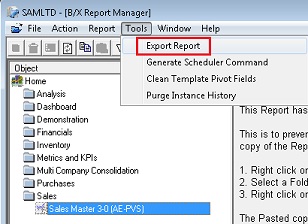
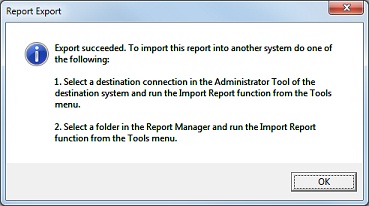
To import a Report into Sage Accpac Intelligence from an export file see Importing a Report.
Note: If you are running a Third Party Developer License of Sage Accpac Intelligence then it is possible for you to protect your export files. See Exporting Reports with Protection in the user's guide for more details.