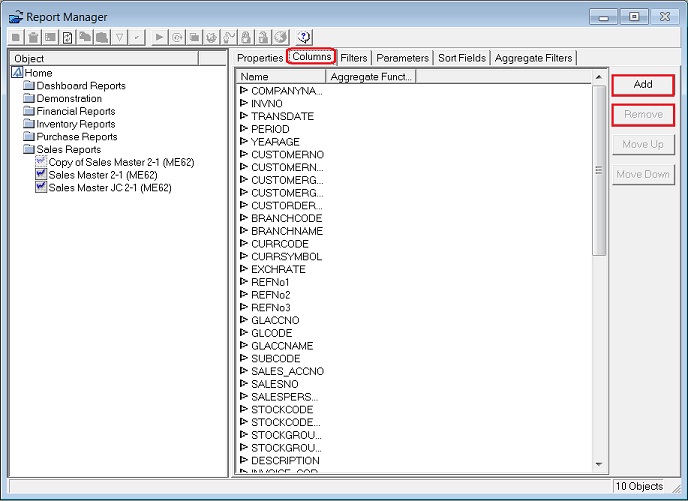Home > Getting Started Guide > Defining Report Properties > Sage Accpac Intelligence Report Properties
Sage Accpac Intelligence Report Properties
The report type (Standard, Dataless, Sub query or Union) mainly determines which standard tabs are available on the selected Properties window. A typical Properties window of Standard report types has, besides the Properties tab also a tab for each report output property, namely Columns, Filters, Parameters, Sort Fields, and Aggregate Filters.
Report Properties Overview
We will look at the properties and columns of a standard report.
When selecting a report, tabs appear on the right of the screen. These tabs allow you to modify the report’s display output.
Properties Tab
The Properties tab enables you to view and change general report details such as the report name and description. To confirm any change select the Apply button on the top right of the properties window
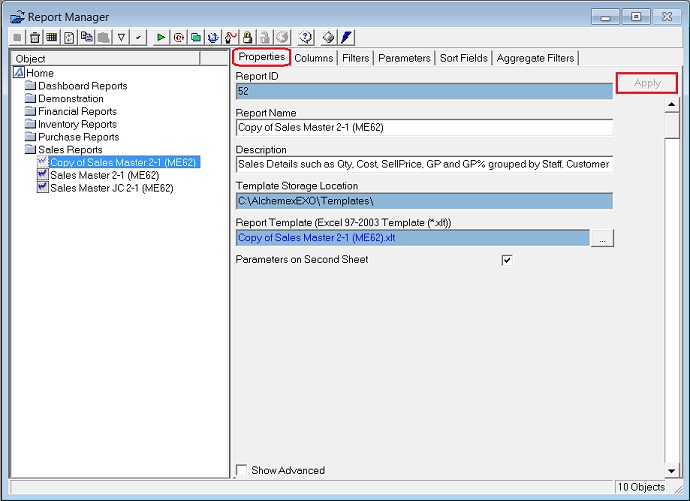
Columns Tab
The columns window lists the columns that make up the Excel report. You are able to Add, Remove or change the order of the columns using the buttons on the top right of the window.