Description
The SessionConfiguration object provides methods for accessing session configuration through scripting.
Syntax
Remarks
Can be used in the following cases:
• Change settings in an existing session before connecting.
• Convert an Excel spreadsheet to save SecureCRT or SecureFX (if installed) sessions.
SessionConfiguration Object Methods
|
|
|
|
|
|
|
|
|
Description
Connects to a session in a tab or tiled session window.
Remarks
This method returns a Tab object.
VBScript
Syntax
Set objTab = object.ConnectInTab
Example
Set objConfig = crt.OpenSessionConfiguration("Test")
objConfig.SetOption "Hostname", "host"
Set objTab = objConfig.ConnectInTab
Python
Syntax
objTab = object.ConnectInTab()
Example
objConfig = crt.OpenSessionConfiguration("Test")
objConfig.SetOption("Hostname", "host")
objTab = objConfig.ConnectInTab()
Description
Gets the value of the specified option.
Remarks
OptionName is a string parameter that is the name of the option. This method returns the value of the specified option. If the option is a string type (S), a string is returned. If the option is a multi-string (Z), an array of strings is returned. If the option is a DWORD (D), an integer is returned.
VBScript
Syntax
varname = object.GetOption(OptionName)
Example
Set objTab = crt.GetScriptTab
Set objConfig = objTab.Session.Config
szUsername = objConfig.GetOption("Username")
szSessionName = objTab.Session.Path
MsgBox "Username for current session (" & _
szSessionName & ") = " & szUsername
vPortForwards = objConfig.GetOption("Port Forward Table V2")
nElements = UBound(vPortForwards)
If nElements = -1 Then
MsgBox "No port forward configuration defined"
Else
MsgBox nElements + 1 & _
" port forward entries exist in this session (" & _
objTab.Session.Path & ")"
End If
In the following example, the current session’s Description is displayed.
Set objTab = crt.GetScriptTab
Set objConfig = objTab.Session.Config
strDescription = Join(objConfig.GetOption("Description"), vbcrlf)
crt.Dialog.MessageBox "Current Session's Description: " &
vbcrlf & _
strDescription
Python
Syntax
varname = object.GetOption(OptionName)
Example
objTab = crt.GetScriptTab()
objConfig = objTab.Session.Config
szUsername = objConfig.GetOption("Username")
szSessionName = objTab.Session.Path
crt.Dialog.MessageBox("Username for current session (" +
szSessionName + ") = " + szUsername)
vPortForwards = objConfig.GetOption("Port Forward Table V2")
nElements = len(vPortForwards)
if nElements == 0:
crt.Dialog.MessageBox("No port forward configuration defined")
else:
crt.Dialog.MessageBox(str(nElements) +
" port forward entries exist in this session (" + objTab.Session.Path + ")")
In the following example, the current session’s Description is displayed.
objTab = crt.GetScriptTab()
objConfig = objTab.Session.Config
formattedDescription = []
arrDescription = objConfig.GetOption("Description")
nElements = len(arrDescription)
for index in xrange(nElements):
formattedDescription.append(arrDescription[index])
formattedDescription.append("\n")
strDescription = ''.join(formattedDescription)
crt.Dialog.MessageBox("Current Session's Description: \n" + strDescription)
Description
Saves the configuration.
Remarks
If SessionPath is not provided, the configuration will be saved to the .ini file that is associated with the Config object used. If the SessionPath provided is the same as an existing session configuration, the existing .ini file will be overwritten with the settings contained in the Config object used. If the SessionPath provided does not exist, a new session of that name will be created in the session path specified. Note that the session path is not a full file system path, rather it is the path relative to the folders as they appear within the SecureCRT Connect dialog, with the built-in "Sessions" folder being the "root" path. In the graphic below, the path to the selected session would be Redhat8 - SSH2\redhat.
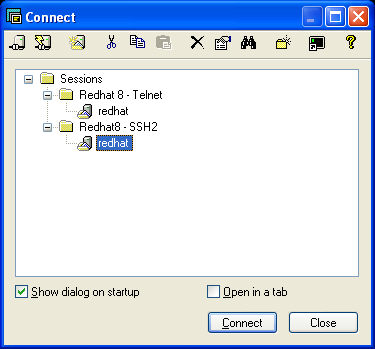
VBScript
Syntax
object.Save [SessionPath]
Example
' Save
configuration to a new session.
objConfig.Save "Redhat8 - SSH2\redhat - PF"
Python
Syntax
object.save([SessionPath])
Example
# Save configuration to a new session.
objConfig.Save("Redhat8 - SSH2\redhat - PF")
Description
Sets the specified option to the specified value.
Remarks
OptionName is a string parameter that is the name of the option. Value is the value to set the option to. If the option is a string type (S), a string should be specified for the value. If the option is a multi-string (Z), an array of strings should be specified for the value. If the option is a DWORD (D), the value should be numeric. If there is an error this method will display a error message box. If the errors are not being displayed, the error message can be retrieved by using crt.GetLastErrorMessage.
VBScript
Syntax
object.SetOption OptionName, Value
Example
Config.SetOption "Terminal Protocol Name", "SSH2"
In the following example, the current session’s Description is changed.
Set objTab = crt.GetScriptTab
Set objConfig = objTab.Session.Config
strNewDescription = _
"This host is located in room 304." & vbcrlf & _
"Requires SSH2 publickey authentication."
' Update the Config object's description;
' convert string to array using Split()
objConfig.SetOption "Description", Split(strNewDescription, vbcrlf)
' Display updated configuration
strDescription = Join(objConfig.GetOption("Description"), vbcrlf)
crt.Dialog.MessageBox "Session's Updated Description (New): " & _
vbcrlf & _
strDescription
' Save the configuration
objConfig.Save
The following shows how to use a password in a script. The example uses Server1's password to connect to Server.
Note: When set, the Password parameter must be encoded. The Session Password Saved parameter must be set to true for the Password parameter to be used.
Sub Main ()
set config = crt.OpenSessionConfiguration("Server")
set config1 = crt.OpenSessionConfiguration("Server1")
config.SetOption "Session Password Saved", 1
config.SetOption "Password", config1.GetOption("Password")
config.ConnectInTab
End Sub
Python
Syntax
object.SetOption(OptionName, Value)
Example
config.SetOption("Terminal Protocol Name", "SSH2")
In the following example, the current session’s Description is changed.
objTab = crt.GetScriptTab()
objConfig = objTab.Session.Config
arrNewDescription = []
arrNewDescription.append("This host is located in room 304.")
arrNewDescription.append("Requires SSH2 publickey authentication.")
# Update the Config object's description;
objConfig.SetOption("Description", arrNewDescription)
# Display updated configuration
formattedDescription = []
arrDescription = objConfig.GetOption("Description")
nElements = len(arrDescription)
for index in xrange(nElements):
formattedDescription.append(arrDescription[index])
formattedDescription.append("\n")
strDescription = ''.join(formattedDescription)
crt.Dialog.MessageBox("Session's Updated Description (New): \n" + strDescription)
# Save the configuration
objConfig.Save()
The following shows how to use a password in a script. The example uses Server1's password to connect to Server.
Note: When set, the Password parameter must be encoded. The Session Password Saved parameter must be set to true for the Password parameter to be used.
def main():
config = crt.OpenSessionConfiguration("Server")
config1 = crt.OpenSessionConfiguration("Server1")
config.SetOption("Session Password Saved", 1)
config.SetOption("Password", config1.GetOption("Password"))
config.ConnectInTab()
main()