You can modify a color scheme A combination of session settings that specify a variety of colors associated with the terminal window, including foreground and background. from either the Global Options or Session Options dialogs in SecureCRT.
From the Session Options dialog:
· Select the Terminal/Appearance category.
· To create a color scheme, in the Current color scheme group, click on the New... button.
· To modify a color scheme, in the Current color scheme group, click on the Edit... button.
From the Global Options dialog:
· In the Global Options dialog, select the Terminal/Appearance category and click on the Color Schemes subcategory.
· To create a color scheme, in the Color scheme panel, click on the New... button.
· To modify a color scheme, select the color scheme that you want to modify from the Schemes list and click on the Edit... button.
In either case, to create or modify a color scheme:
· In the Color Scheme dialog (shown below), select the text attribute (Normal, Bold, etc...) you want from among the list of attributes by using the drop-down box or by clicking on the attribute name as it is displayed in the attribute preview area. When an attribute is selected, it will be indicated with a box drawn around it (in the figure below, the Normal attribute is selected) in the attribute preview area.
- To change the foreground color of the selected text attribute, click on the Foreground button (see below) and select the new foreground color from the Color dialog.
- To change the background color of the selected text attribute, click on the Background button and select the new background color from the Color dialog.
Note: To customize the foreground and background colors of additional text attributes such as Underline, Bold Underline, Blink, Blink Bold, Blink Underline, and Blink Bold Underline, select the Advanced option in the Color Scheme dialog. The Color Scheme dialog also allows you to enable or disable the display of Overstrike bold, Show underline and Enable blink text attributes within the terminal A device usually consisting of a keyboard, a display unit such as a cathode ray tube, and a serial port used for entering and sending data to a computer and displaying any data received from the computer. Terminals are usually connected to a computer with a serial line or some other type of connection. There are many terminal types including VT100, VT102, VT220, and others. screen (see below).
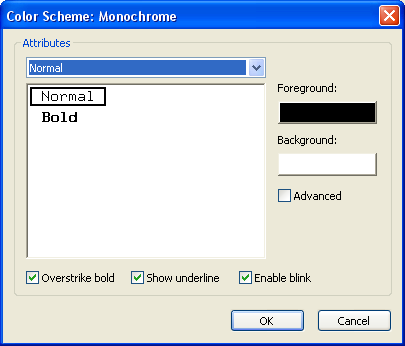
Color Scheme Dialog