To download a file from a remote machine, complete the following steps:
1. On the remote machine, issue the appropriate Xmodem command to instruct the Xmodem software to send the file that you want to download. The remote machine software should then prompt you to initiate the transfer.
2. To initiate the Xmodem download, open the SecureCRT Transfer menu and select Receive Xmodem.
3. In the Specify Filename to Receive using Xmodem dialog, provide a filename for the incoming file. The file will be saved to the default download directory unless otherwise specified.
4. Click the Receive button to start the download. The Xmodem Transfer dialog will appear, displaying the status of the download.
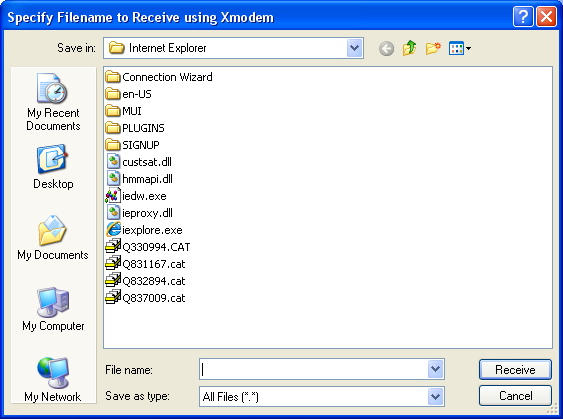
Specify Filename to Receive using Xmodem Dialog