Generating Integer LabVIEW Code (Digital Filter Design Toolkit)
Integer LabVIEW code can run on any platform or target on which you can run LabVIEW VIs. Integer LabVIEW code is useful when you simulate the behavior of a fixed-point filter on the Windows platform. You can use the DFD FXP Code Generator VI to generate integer LabVIEW code from a fixed-point filter. The LabVIEW Digital Filter Design Toolkit uses LabVIEW projects to manage the resulting integer LabVIEW code. The following figure shows an example project file that contains integer LabVIEW code.
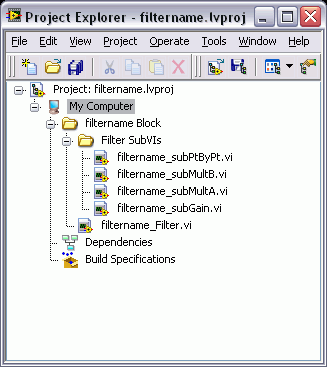
In the previous figure, the filtername.lvproj file, where filtername denotes the name of the fixed-point filter, contains the following folders and VIs in addition to the default items.
- filtername Block—This folder contains all generated VIs and subVIs related to the fixed-point filter from which you generate integer LabVIEW code. You can apply the filter to another project by adding this folder into the target project file.
- Filter SubVIs—This folder contains the generated subVIs. You usually do not need to modify these subVIs.
- filtername_Filter.vi—This VI is the top-level VI of the generated integer LabVIEW code. To use the integer LabVIEW code, place this VI on the block diagram.
Refer to the Integer LabVIEW Code Generation VI in the labview\examples\Digital Filter Design\Fixed-Point Filters\Single-Rate directory for an example that demonstrates how to generate integer LabVIEW code from a fixed-point filter.
