Example 3 of <xsl:if>
The following item template rule colors every other table row yellow.
Note To test this example, you need to use a script. For more information, see Initiate XSLT in a Script.
XML File (items.xml)
<?xml version='1.0'?> <?xml-stylesheet type="text/xsl" href="ifyellow.xsl" ?> <items> <item>Car</item> <item>Pen</item> <item>LP Record</item> <item>Wisdom</item> <item>Cell phone</item> <item>Film projector</item> <item>Hole</item> <item>Canopy</item> <item>Widget</item> <item>Concept</item> <item>Null character</item> </items>
XSLT File (ifyellow.xsl)
<?xml version='1.0'?>
<xsl:stylesheet version="1.0"
xmlns:xsl="http://www.w3.org/1999/XSL/Transform" >
<xsl:template match="/">
<html>
<body>
<table border="1" cellpadding="2" cellspacing="0" width="50%">
<xsl:apply-templates/>
</table>
</body>
</html>
</xsl:template>
<xsl:template match="item">
<tr>
<xsl:if test="position() mod 2 = 0">
<xsl:attribute name="bgcolor">yellow</xsl:attribute>
</xsl:if>
<xsl:apply-templates/>
</tr>
</xsl:template>
</xsl:stylesheet>
Output
This is the formatted output:
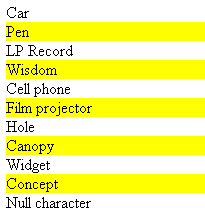
This is the processor output:
<html> <body> <table border="1" cellpadding="2" cellspacing="0" width="50%"> <tr>Car</tr> <tr bgcolor="yellow">Pen</tr> <tr>LP Record</tr> <tr bgcolor="yellow">Wisdom</tr> <tr>Cell phone</tr> ... </table> </body> </html>
See Also
Example 1 of <xsl:if> | Example 2 of <xsl:if> | Example 4 of <xsl:if>
