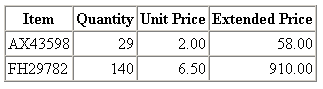Initial Example for Sum of Sums
This example generates a table with a header row and one row of data for each item. In subsequent topics, we add sums to this table.
XML File (invoice.xml)
<?xml version='1.0'?>
<?xml-stylesheet type="text/xsl" href="inv.xsl" ?>
<invoice>
<item item_num="AX43598">
<quantity>29</quantity>
<unit_price>2.00</unit_price>
</item>
<item item_num="FH29782">
<quantity>140</quantity>
<unit_price>6.50</unit_price>
</item>
</invoice>
XSLT File (inv.xsl)
<?xml version='1.0'?>
<xsl:stylesheet version="1.0"
xmlns:xsl="http://www.w3.org/1999/XSL/Transform">
<xsl:template match="/">
<table border="1" cellpadding="2" cellspacing="0">
<tr>
<th>Item</th>
<th>Quantity</th>
<th>Unit Price</th>
<th>Extended Price</th>
</tr>
<xsl:for-each select="invoice/item">
<tr>
<td>
<xsl:value-of select="@item_num"/>
</td>
<td align="right">
<xsl:value-of select="quantity"/></td>
<td align="right">
<xsl:value-of select="format-number(unit_price, '#,##0.00')"/>
</td>
<td align="right">
<xsl:value-of select="format-number(quantity * unit_price, '#,##0.00')"/>
</td>
</tr>
</xsl:for-each>
</table>
</xsl:template>
</xsl:stylesheet>
Formatted Output