Application Form (SAX Validator)
To get started, create a new project and then reference Microsoft XML Core Services (MSXML) 5.0 for Microsoft Office.
To create a new project
- Open Microsoft® Visual Basic® 6.0. In the New Project dialog box, double-click Standard EXE.
To create a reference to MSXML 5.0
- On the Project menu, click References.
- In the Available References list, select Microsoft XML,v5.0, and then click OK.
Add Controls to the Form
Now build the user interface for the SAX validator application. Add the following controls to the form.
- Three text boxes: one for entering the XML file input to be validated; one for entering the XSD file to use to validate the input file; and one for displaying search results.
- Labels for each of the three text boxes
- Two command buttons.
For your application form to work with the sample code provided in the next section, you must set the properties in the following table.
| Control | Property | Setting |
|---|---|---|
| Form | Name
Caption |
frmMain
"SAX Validator" |
| Text1 | Name
Text |
txtInputFile
"\books.xml" |
| Text2 | Name
Text |
txtSchemaFile
"\books.xsd" |
| Text3 | Name
MultiLine Text |
txtResults
True "" |
| Command1 | Name
Caption |
cmdValidate
"Validate" |
| Command2 | Name
Caption |
cmdExit
"Exit" |
After you modify the property settings, resize the controls and arrange them on the form until your user interface looks like the following:
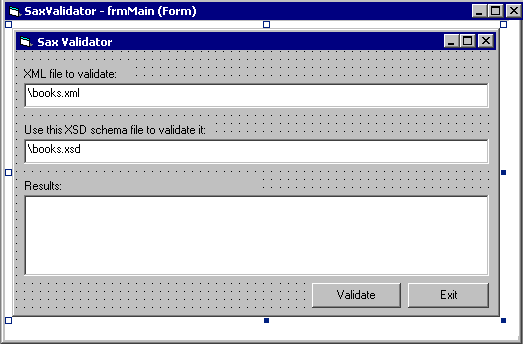
Add Code to the Form
The following shows the complete code for the form. To run the code as you read, select all the text, then copy it and paste it into the form of your own Microsoft® Visual Basic® project.
Option Explicit Private Sub cmdExit_Click() Unload Me End Sub Private Sub cmdValidate_Click() 'Clear the results window. txtResults = "" 'Create a SAX reader. Dim oReader As New Msxml2.SAXXMLReader50 'Create an XML schema cache. Dim oSC As New Msxml2.XMLSchemaCache50 'Create a class module for implementing content handler, 'the error handler, and the locator interfaces. Dim oValidator As New MyValidator 'Add the schema file to the schema cache. oSC.Add "", txtSchemaFile 'Configure the SAX reader. oReader.putFeature "schema-validation", True oReader.putProperty "schemas", oSC oReader.putProperty "schema-declaration-handler", oValidator Set oReader.contentHandler = oValidator Set oReader.errorHandler = oValidator 'Parse and validate the file. On Error Resume Next oReader.parseURL txtInputFile On Error GoTo 0 End Sub Private Sub Form_Load() txtInputFile.Text = App.Path + txtInputFile.Text txtSchemaFile.Text = App.Path + txtSchemaFile.Text End Sub
See Also
Validate Documents Using SAX | Overview of the SAX Validator Application | Sample XSD Schema File (SAX Validator) | MyValidator Class (SAX Validator) | Run the Application (SAX Validator) | How the SAX Validator Application Works
