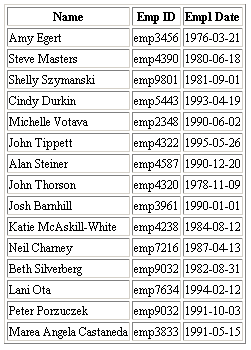Navigating Along the attribute Axis
When the context node is an element, use the attribute:: axis to locate that element's attributes. The attribute:: axis can be used only with element-type context nodes, and it locates attributes only.
To display a table of all employees' IDs and dates of employment, you could use three XSLT template rules, one that employs the attribute:: axis. This is shown in the XSLT sample file below.
The first template rule sets up the body of the result tree, including a table and a row of table headers. The second template rule suppresses the output of all element and text nodes, note the empty <xsl:template> element.
The third template rule makes an exception for the second, which is to process all <name> elements. The template placed into the result tree by this rule consists of a table row with four cells:
- The value of this
<name>element - The value of the parent element's
empIDattribute - The value of the parent element's
empdateattribute
Example
XML File (orgchart.xml)
Use orgchart.xml (in Sample XML File for Navigating XPath Axes) and edit its href attribute to refer to orgchart-attr.xsl.
XSLT File (orgchart-attr.xsl)
<?xml version='1.0'?>
<xsl:stylesheet xmlns:xsl="http://www.w3.org/1999/XSL/Transform" version="1.0">
<!-- suppress text nodes not covered in subsequent template rule -->
<xsl:template match="text()"/>
<xsl:template match="/">
<html>
<head><title>Employee Info</title></head>
<body>
<table border="1">
<tr>
<th>Name</th>
<th>Emp ID</th>
<th>Empl Date</th>
</tr>
<xsl:apply-templates />
</table>
</body>
</html>
</xsl:template>
<xsl:template match="*/text()"/>
<xsl:template match="name">
<tr>
<td><xsl:value-of select="."/></td>
<td><xsl:value-of select="parent::*/attribute::empID"/></td>
<td><xsl:value-of select="parent::*/attribute::empdate"/></td>
</tr>
</xsl:template>
</xsl:stylesheet>
Formatted Output