Passing Data between Template Rules Using Local Parameters
To pass a parameter from one template rule to another, use the <xsl:with-param> element as a child of an <xsl:apply-templates> or <xsl:call-template> element. For example:
<xsl:call-template name="some_named_template">
<xsl:with-param name="param1" select="@some_attrib"/>
</xsl:call-template>
When the XSLT processor encounters the <xsl:call-template> element in a template rule, the template named some_named_template is instantiated. If this template uses the parameter $param1, a new value (the some_attrib attribute value of the current context node) is passed to that named template.
In the previous example of using XSLT variables, the definition of a variable had to be placed inside the template rule that used it. Because the scope of the variable is limited, its value is inaccessible to other template rules, which might make use of it. To make the value accessible, you can use a named template. The value of the place attribute you want to translate can then be passed into this template.
This approach differs from the variable-based approach in Using Variables as Convenience Constants, in the following ways.
- The
<xsl:choose>block is now enclosed in a named template rule. The name of this rule isplacename. - There is an
<xsl:param>element. This element assigns a string value,"[Unknown Locale]", to the$locationparameter as a default. This default is used if a call to this template fails to provide a value. - Instead of referencing the
@placeattribute, you can reference the$locationparameter. If the call to theplacenametemplate rule supplies a value for the$locationparameter (by means of an<xsl:with-param>element), the<xsl:choose>block uses that value. - The call to the
$placenamevariable becomes a call to a named template, using the<xsl:with-param>element to pass a parameter.
Note The value of theplaceattribute is assigned to the$locationvariable in the<xsl:with-param>element. If that attribute is empty, or has any value other than"location1","location2", or"location3", the value returned from the named template is"[Unknown Locale]".
Example
This example demonstrates passing data between template rules using local parameters.
XML File
Use weatherlog.xml, in Initial XSLT Example Using Variables. Make sure that the href attribute references the weatherlogv1.xsl style sheet.
XSLT File
The following file is an adaptation of weatherlogv1.xsl file in Initial XSLT Example Using Variables.
<?xml version='1.0'?>
<xsl:stylesheet version="1.0"
xmlns:xsl="http://www.w3.org/1999/XSL/Transform"
xmlns="http://www.w3.org/TR/REC-html40">
<xsl:template match="/">
<HTML>
<HEAD>
<TITLE>Weather Readings</TITLE>
</HEAD>
<BODY>
<xsl:apply-templates/>
</BODY>
</HTML>
</xsl:template>
<!-- Override built-in template rule for text nodes. -->
<xsl:template match="text()"/>
<xsl:template name="placename">
<xsl:param name="location" select="'[Unknown Locale]'"/>
<xsl:choose>
<xsl:when test="$location='location1'">Midtown</xsl:when>
<xsl:when test="$location='location2'">Northeast</xsl:when>
<xsl:when test="$location='location3'">Airport</xsl:when>
<xsl:otherwise>[Unknown Locale]</xsl:otherwise>
</xsl:choose>
</xsl:template>
<xsl:template match="weather">
<H1>Weather Readings</H1>
<xsl:for-each select="day">
<xsl:variable name="average_temp"
select="format-number(sum(locale/temp/high) div count(locale), '##0.00')"/>
<H2>As of <xsl:value-of select="@date"/></H2>
<xsl:for-each select="locale">
<H3>
<xsl:call-template name="placename">
<xsl:with-param name="location" select="@place"/>
</xsl:call-template>
</H3>
</xsl:for-each>
</xsl:for-each>
</xsl:template>
</xsl:stylesheet>
Formatted Output
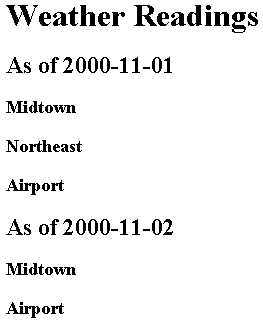
See Also
Finished XSLT Example Using Variables
