GEOMEAN
Returns the geometric mean of positive data. For example, you can use GEOMEAN to calculate average growth rate given compound interest with variable rates.
Syntax
GEOMEAN(number1,number2, ...)
Number1,number2, ... are 1 to 30 arguments for which you want to calculate the mean.
Remarks
- The arguments must be either numbers or column references that contain numbers.
- If a column reference argument contains text, logical values, or is empty , those values are ignored; however, arguments with the value zero are included.
- If any data point ≤ 0, GEOMEAN returns the #NUM! error value.
- The equation for the geometric mean is:
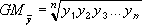
Example
| Col1 | Col2 | Col3 | Col4 | Col5 | Col6 | Col7 | Formula | Description (Result) |
|---|---|---|---|---|---|---|---|---|
| 4 | 5 | 8 | 7 | 11 | 4 | 3 | =GEOMEAN([Col1],[Col2],[Col3],[Col4],[Col5],[Col6],[Col7]) | Geometric mean of the data (5.476987) |