About filtering data in Datasheet view
You can apply a filter to a list in two ways – when defining a view, and when a list is opened in Datasheet view. When you specify a filter as part of the view definition, filter criteria are saved as part of the view definition, and are applied each time you open the list in the specified view. In addition to saved filters, you can apply one or more filters to a list in Datasheet view. These filters are not saved.
For example, the Managers view of the Employee list is created by filtering for employees whose Manager column is set to Yes. You can further filter this list to view managers whose Country column is set to USA and Region column is set to West. The following illustration shows managers who work in the western region of the United States.
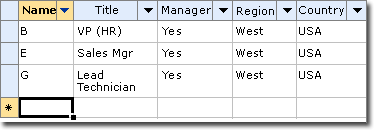
Note the appearance of the drop-down arrow in the header of the Region and Country columns.
When you switch views or close the Managers view, the Country and Region filters will not be saved. When you open the list in Managers view next time, the list will show all managers.
Columns of type multiple lines of text and hyperlink do not support filtering. For columns of type attachment or picture, you can filter for Yes and No values. For columns of type multi-choice, cells that contain the selected value will be included.