Enter data in a cell by selecting from a list of values in Datasheet view
You can pick a value from a list for columns of type single line of text.
As you start typing in a cell, a drop-down list appears below or above the current cell. The list displays all existing values in the column that begin with what you have typed in the current cell.
For example, if you type W in row 5 of the State column, you see a drop-down list that displays all values that begin with W that you have already typed in the State column.
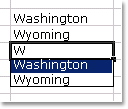
To see a complete list of values specified in the current column, right-click a blank cell in the column, and click Pick from List.