ZX printer output window
The ZX printer output window is available from the View menu.
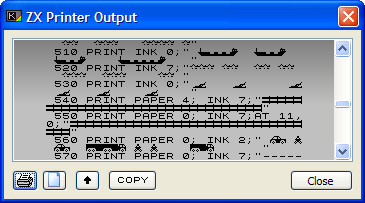
This window holds all output sent to the ZX Printer via the LLIST, LPRINT and COPY commands, along with any commands that have their output sent to the printer stream.
Note: This window will only accept printer output when it is visible (open). If it is closed, then the printer will be "Offline" and will not display any new printer data until it is opened again.
As printer information is received by the emulated printer, it is interpreted graphically, and displayed at the bottom of the upper display area of the window. This graphical display area will automatically scroll up to accommodate more data as it is sent. You can use the scrollbar at the right of this display to review older output.
BASin can accelerate the ROM printing commands, by trapping the stream of bytes to be sent to the printer and converting them into graphics a lot quicker than by just trapping individual pixels. This behaviour can be turned on or off in the BASin Options Window, using the Emulation Tab. Also in that section of the options is an option to save the current printer output when you quit BASin - and to automatically reload it when you next start up.
Along the bottom of the window are a set of buttons which provide functionality for working with the printed output. These, from left to right, are:
Buttons

Opens the Print Preview Window with the ZX Printer output ready configured to print.

This button will simulate the "tearing off" of the paper currently printed, and give you a fresh clean output sheet. You will be given the option to save the output as a Windows Bitmap (.bmp) file before it is cleared.

This will scroll the graphical display up one line.

The ROM COPY command does not include the lower two lines of the display when printing. This button will swiftly send the entire display to the printer. There is a choice of two methods when using this button - the first will send just the Display File area of the Spectrum's memory, with no attributes. This is very similar to the way the ROM's COPY command works. The other option will send the attributes too, to get a colour screen grab.
Close
Closes the ZX Printer Output window. Note that when the printer window is closed, the printer is classed as "offline" and no further output will be sent to it.