Add Code window
The Add Code window appears when a group of lines is about to be inserted into your program.
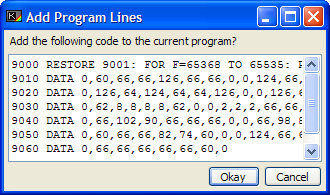
The code you paste in must be checked and inserted properly. To this end, when BASin detects such an operation, it sends the code to the Add Code window first.
The Add Code window displays the lines to be inserted in a simple text editor, where you can make any changes that you require before confirming the insertion.
If a line to be pasted would overwrite an existing line, what happens depends on the Line overwrite protection setting on the BASin tab. If either type of overwrite protection is enabled, BASin will prompt you to approve or reject the replacement line. Otherwise, the existing line will be replaced automatically.
If a syntax error occurs during insertion of program lines, the error will be automatically displayed in the Log window and the remaining lines will appear in the Add Code window for correcting.