Breakpoint Properties window
The Breakpoint Properties window is available from the Breakpoints window.
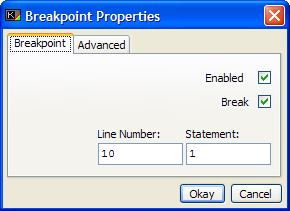
This window is used to set the behaviour of any of the breakpoints currently set within your program. There are two tabs - The "Breakpoint" tab and the "Advanced" tab.
Note: When creating a new breakpoint, this is known as the Add Breakpoint window.
The Breakpoint tab
In the "Breakpoint" tab, you can set the basic options for your breakpoint. The "Enabled" checkbox allows you to "turn off" a breakpoint, which will remain completely inactive until you want to use it, and the "Break" checkbox lets you choose whether or not this breakpoint should suspend program operation when it fires. The Line and Statement number that the breakpoint will trigger at is displayed in the two edit boxes below these options.
Advanced tab
The "Advanced" tab gives you the opportunity to add a condition to the breakpoint. If the breakpoint is enabled, then the condition will be tested if it is present. The condition can be any Sinclair BASIC expression, which includes the use of variables (as long as they are defined by your program). The expression should resolve to a numerical result, and if it does then the breakpoint will trigger when that result is non-zero.
Finally, you can also specify a log entry which will be made when the breakpoint fires. Bear in mind that the log text specified will only be logged if the breakpoint is enabled, and any conditions have been met. This log text can, like the condition, also be an expression of any type. You can indicate that this is the case by checking the "Log Expression" checkbox below the edit field.