Chapter 26: Using machine code
Summary
USR with numeric argument
This chapter is written for those who understand Z80 machine code, the set of instructions that the Z80 processor chip uses. If you do not, but would like to, there are plenty of books about it. You want to get one called something along the lines of "Z80 machine code [or assembly language] for the absolute beginner", and if it mentions the Spectrum, so much the better.
These programs are normally written in assembly language, which, although cryptic, are not too difficult to understand with practice. (You can see the assembly language instructions in Appendix A.) However, to run them on the computer you need to code the program into a sequence of bytes; in this form it is called machine code. This translation is usually done by the computer itself, using a program called an assembler. There is no assembler built in to the Spectrum, but you may well be able to obtain one. Failing that, you will have to do the translation yourself, provided that the program is not too long.
Let's take as an example the program
ld bc, 99 ret
which loads the bc register pair with 99. This translates into the four machine code bytes 1, 99, 0 (for ld bc, 99) and 201 (for ret). (If you look up 1 and 201 in Appendix A, you will find ld bc, NN - where NN stands for any two byte number - and ret.)
When you have got your machine code program, the next step is to get it into the computer. (An assembler would probably do this automatically.) You need to decide whereabouts in memory to put it, and the best thing is to make extra space for it between the BASIC area and the user defined graphics.
Suppose, for instance, that you have a 16K Spectrum. To start off with, the top end of RAM has
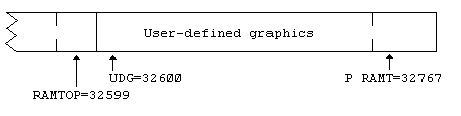
If you type
CLEAR 32499
this will give you a space of 100 (for good measure) bytes starting at address 32500.
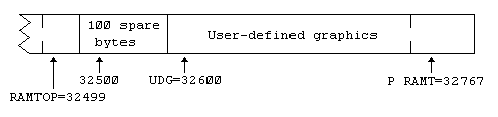
To put in the machine code program, you would run a BASIC program something like
10 LET a=32500 20 READ n: POKE a,n 30 LET a=a+1: GO TO 20 40 DATA 1,99,0,201
(This will stop with report E Out of DATA when it has filled in the four bytes you specified.)
To run the machine code, you use the function USR but this time with a numeric argument, the starting address. Its result is the value of the bc register on return from the machine code program, so if you do
PRINT USR 32500
you get the answer 99.
The return address to the BASIC is stacked in the usual way, so return is by a Z80 ret instruction. You should not use the iy and i registers in a machine code routine.
You can save your machine code program easily enough with
SAVE "some name" CODE 32500,4
On the face of it, there is no way of saving it so that when loaded it automatically runs itself, but you can get round this by using a BASIC program.
10 LOAD "xxxx" CODE 32500,4 20 PRINT USR 32500
Do first
SAVE "some name" LINE 0
and then
SAVE "xxxx" CODE 32500,4
LOAD "some name"
will then load and automatically run the BASIC program, and the BASIC program will load and run the machine code.

 Chapter 25
Chapter 25