Emulation tab
The Emulation tab can be found in the Options window.
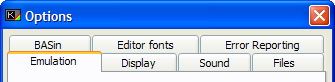
Z80 core emulation
Allow IN for keyboard
If this box is checked, the IN keyword can be used to read the emulated Spectrum keyboard at hardware level - for example, to detect multiple keys being pressed at once.
Speed tuning
Determine the speed of the emulated Z80 processor (approximately 3.5 MHz on a true Spectrum,or 69888 TStates per frame). Beware that excessibley speeding BASin up can cause the display to stop responding, and for the sound to break up if your PC is not fast enough.
ZX printer emulation
BASin emulates a ZX Printer as a device which operates independently of the main Z80 emulation. The Z80 core can communicate with the device through port commands, to set the stylus and to turn the motor on and off.
Save output between sessions
To simulate a real printer, BASin can save the state of the "paper" that the ZX Printer uses, as a continuous sheet, or roll of paper. This option will save the current printer output when you quit BASin, and re-load it when you start a new BASin session. The file is saved in BASin's folder, as "Printer.bin".
Accelerate printing
All ROM Commands for printing such as LPRINT, LLIST, COPY and the printer streams pass through a particular point in the ROM which sends a complete line of 32 characters to the printer. BASin can trap this and send all the characters in one go, which considerably accelerates printing. This option will turn this behaviour on and off. Machine code routines which utilise this ROM entry point will also benefit from this behaviour, but it is not guaranteed to work with all machine code routines, especially if they don't supply the right values.