The status bar
The status bar is located at the bottom of the editor, , and shows some information that can be useful when programming in BASin. It can be enabled or disabled from the View Menu.
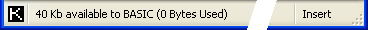
Syntax state indicator
The white-on-black letter at the left-hand side indicates the type of syntax element that BASin expects you to type next. (This is roughly equivalent to the old-style edit cursor on a 48K Spectrum.)
|
A keyword is required (e.g. at the start of a line). |
|
Characters will be entered in lower case. |
|
Characters will be entered in upper case. |
|
Characters will be entered in graphics mode. |
Hint area
The hint area usually displays the size of your program and the amount of free memory in kilobytes. A Spectrum has about 38 kilobytes of memory for BASIC programs.
When a menu is open, the hint area displays a short description of the selected menu command.
Keyboard state indicator
The area on the right displays Insert or Overwrite, depending on whether overtype mode is enabled.



